
Excel: The WHOLE Excel Mastery Series In One! From Excel Novice To VBA Programmer — Excel 2010, Excel 2013, Excel 2016

This is a great course by Alan Jarvis who has almost thirty years of experience in teaching various subjects and have held senior management positions at several blue chip and Times Top 100 companies …
The only thing you would need to take this course would be a computer and access to excel, any version will do.
This is what you will get from the course:
- Master all the basics of Excel, even if you’ve never seen a spreadsheet before!
- Build your own spreadsheets from scratch, and actually understand how they work!
- You will be able to build your own simple, AND complex formulas (and know what the difference is!), and use some of Excels built in functions.
- Do in seconds, what a lot of seasoned users take minutes to do!
- Increase your chances of promotion, or a better paying job by understanding the most widely used business software in the world
- By the end of Level 2:
- Learn To Use Excel Like The Professionals
- Get Streets Ahead Of Your Competition
- Build Powerful Advanced Excel Projects From Scratch
- Create a fully functioning relational database using Excel
- Create a simple data entry screen to auto-populate complex templates
- Build Gantt charts in Excel for project planing
- Exploit Excels built in advanced functions to do things “regular” users think are impossible!
- By the end of Level 3:
- Learn to program in VBA from scratch
- Complete routine tasks thousands of times faster! (Yes, see the demo!)
- Confidently tackle any programming project
- Understand coding, and the thought process behind it
- Fully automate Excel using Visual Basic for Applications
- Fully automate report generation
- Program simple “helper” solutions
- Develop complex full blown applications from scratch
- Control other Microsoft applications like Outlook, Word, PowerPoint and even Windows itself!
- Create emails and send them automatically!
- Create Word documents using VBA code right from Excel!
- Create PowerPoint presentations in seconds automatically
- Create entire folder directories in Windows automatically!
“The course has been very informative so far, only reason I wouldn’t give it five stars is the lessons take a little longer than they should sometimes.”
“This is a fantastic course. It’s worth getting all three levels, even if you’re an experienced Excel user.”
“This is great for beginners who learnt from others but didn’t really understand what they were going.”
Note: Some of these courses are free. But if you decide to purchase anything (using the links below) you’ll be financially supporting this publication. Thanks for your support.
About the reviewer
CourseProbe is an active reviewer, and a trainer on the topic of educational thinking and visual learning facilitation…
If you like this type of content, you could follow CourseProbe:
➡️ youtube
➡️ twitter
➡️ facebook
Please leave your comments below and share with your Facebook groups if you think this might help some people …
Originally published at courseprobe.com: Excel Essentials: The Complete Excel Series — Level 1, 2 & 3



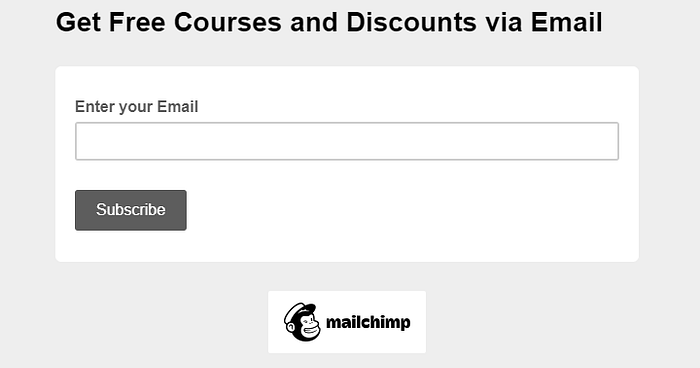
Comments
Post a Comment